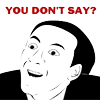Step 1: Open the Play Store and Search "Aptoide"
![How to get ANY Application on the Play Store [with Screenshots] 8549173541_d9b9833293](https://2img.net/h/farm9.staticflickr.com/8378/8549173541_d9b9833293.jpg)
Step 2: Install the first one on the list named "Bazaar News & Aptoide Installer"
![How to get ANY Application on the Play Store [with Screenshots] 8550272618_f6300a1c04](https://2img.net/h/farm9.staticflickr.com/8232/8550272618_f6300a1c04.jpg)
![How to get ANY Application on the Play Store [with Screenshots] 8550272504_03d929cea2](https://2img.net/h/farm9.staticflickr.com/8381/8550272504_03d929cea2.jpg)
Step 3: Once installed open the application and click the "Install Aptoide" button
![How to get ANY Application on the Play Store [with Screenshots] 8549172899_eedc0eafd4](https://2img.net/h/farm9.staticflickr.com/8381/8549172899_eedc0eafd4.jpg)
Step 4: Open Aptoide and for example search "Fruit Ninja"
![How to get ANY Application on the Play Store [with Screenshots] 8550269992_dfe560f5fe](https://2img.net/h/farm9.staticflickr.com/8238/8550269992_dfe560f5fe.jpg)
Step 5: Click "Search "fruit ninja" in other stores"
Note: It will open in your browser
And my phone died so no more screenshots from here on out
Step 6: Once you picked the right application click the green "Install" button and now the Aptoide application will open
Step 7: In order to conserve memory, once it asks you if you want to add said store to your selected stores press "No". don't worry it will still download the application
Step 8: SMD and enjoy the application
![How to get ANY Application on the Play Store [with Screenshots] 8549173541_d9b9833293](https://2img.net/h/farm9.staticflickr.com/8378/8549173541_d9b9833293.jpg)
Step 2: Install the first one on the list named "Bazaar News & Aptoide Installer"
![How to get ANY Application on the Play Store [with Screenshots] 8550272618_f6300a1c04](https://2img.net/h/farm9.staticflickr.com/8232/8550272618_f6300a1c04.jpg)
![How to get ANY Application on the Play Store [with Screenshots] 8550272504_03d929cea2](https://2img.net/h/farm9.staticflickr.com/8381/8550272504_03d929cea2.jpg)
Step 3: Once installed open the application and click the "Install Aptoide" button
![How to get ANY Application on the Play Store [with Screenshots] 8549172899_eedc0eafd4](https://2img.net/h/farm9.staticflickr.com/8381/8549172899_eedc0eafd4.jpg)
Step 4: Open Aptoide and for example search "Fruit Ninja"
![How to get ANY Application on the Play Store [with Screenshots] 8550269992_dfe560f5fe](https://2img.net/h/farm9.staticflickr.com/8238/8550269992_dfe560f5fe.jpg)
Step 5: Click "Search "fruit ninja" in other stores"
Note: It will open in your browser
And my phone died so no more screenshots from here on out

Step 6: Once you picked the right application click the green "Install" button and now the Aptoide application will open
Step 7: In order to conserve memory, once it asks you if you want to add said store to your selected stores press "No". don't worry it will still download the application
Step 8: SMD and enjoy the application