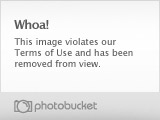#This weeks edition#
How to make a reflection of a text? Many newbie learners may not know this easy trick, so here's how.
Here is the output:

Now lets get started;
Needs:
1-GIMP
2-Computer
Start:-
1. Start GIMP.
2. Go to File > New. A box should pop up, you can use any size, but for the sake of keeping it in lets make it 600x300.
3. Next Lets get some Background Colors in. Lets make it black.

I wont be adding any effects to the font or bg as I don't want to get off topic or anything. However I will show you how to make extremely sexy GFXs in my future tutorials. :D
4. Choose a unique font, choose any bright color, and type in anything you want, I'll type in my cybername.

5. Now that you have your font, lets do the reflection effect. Press Ctrl + Shift+D to duplicate the text layer.

6. Now that you've got a duplicated layer, click on it to get it active, then Go to Layer > Transform > Flip Vertically

7. Next adjust the flipped layer under the original text using the Move tool [Keyboard Shortcut: M].
8. Now create a box using the rectangle select tool on the flipped text so only that text gets effect, not the original text too.

9. Next click on the gradient tool, also known as the Blend Tool. Click on the Gradient and change it to "FG to transparent".

10. Make sure that the shape is Linear! Here are the settings.

11. Now for the last step, use the Blend tool by clicking it at the bottom of the text and pulling it 80% upwards (of the text, or sometimes you will need to pull it fully over the whole text). Keep on doing this until you get the right effect.

Congratulations! You now have learned the reflection move! *final-fantasy-learnedmove.wav* :D
My next tutorial will be "how to make Glossy effects" which will be later on.
~Nighthawk
How to make a reflection of a text? Many newbie learners may not know this easy trick, so here's how.
Here is the output:

Now lets get started;
Needs:
1-GIMP
2-Computer
Start:-
1. Start GIMP.
2. Go to File > New. A box should pop up, you can use any size, but for the sake of keeping it in lets make it 600x300.
3. Next Lets get some Background Colors in. Lets make it black.

I wont be adding any effects to the font or bg as I don't want to get off topic or anything. However I will show you how to make extremely sexy GFXs in my future tutorials. :D
4. Choose a unique font, choose any bright color, and type in anything you want, I'll type in my cybername.

5. Now that you have your font, lets do the reflection effect. Press Ctrl + Shift+D to duplicate the text layer.

6. Now that you've got a duplicated layer, click on it to get it active, then Go to Layer > Transform > Flip Vertically

7. Next adjust the flipped layer under the original text using the Move tool [Keyboard Shortcut: M].
8. Now create a box using the rectangle select tool on the flipped text so only that text gets effect, not the original text too.

9. Next click on the gradient tool, also known as the Blend Tool. Click on the Gradient and change it to "FG to transparent".

10. Make sure that the shape is Linear! Here are the settings.

11. Now for the last step, use the Blend tool by clicking it at the bottom of the text and pulling it 80% upwards (of the text, or sometimes you will need to pull it fully over the whole text). Keep on doing this until you get the right effect.

Congratulations! You now have learned the reflection move! *final-fantasy-learnedmove.wav* :D
My next tutorial will be "how to make Glossy effects" which will be later on.
~Nighthawk




 wrote:Thanks for the tutorial.
wrote:Thanks for the tutorial.