I just bought a new optical mouse and the arrow doesn't move, And the mouse does light up when I move it.
Post: #2Fri Apr 05, 2013 6:30 pm
Resident Perv.
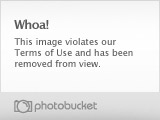
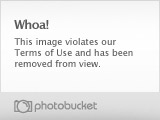
Could you take a picture of it lighting up?wrote:I just bought a new optical mouse and the arrow doesn't move, And the mouse does light up when I move it.
Post: #3Fri Apr 05, 2013 6:35 pm
Chaotically Imbalanced
The bottom part with the laser lights up.
Post: #4Fri Apr 05, 2013 6:45 pm
go to target if you have one where you life at and buy one.wrote:I just bought a new optical mouse and the arrow doesn't move, And the mouse does light up when I move it.
Post: #5Fri Apr 05, 2013 6:46 pm
Resident Perv.
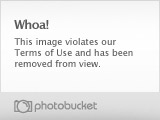
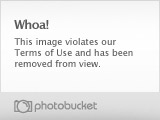
Try to plug it into another usb port. Did you try that yet?
Post: #7Fri Apr 05, 2013 6:59 pm
Resident Perv.
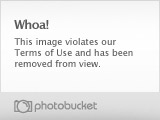
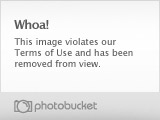
Is there a receiver button on the mouse and did you already try to change the batteries?
Post: #9Fri Apr 05, 2013 7:03 pm
Resident Perv.
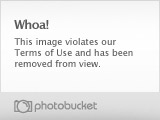
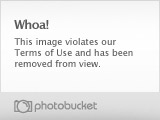
Hmm...
Yahoo wrote:1) Maybe the wireless mouse and it's receiver are not in sync anymore. It's a common occurrence. There is a button on the receiver and a button on the mouse itself. While the receiver is plugged in (I am assuming it's USB), press the small button on it - this makes the receiver aware that we are about to sync a device to it and it should listen closely. Sometimes the receiver will indicate it's in that mode with a flashing light, sometimes where is no light at all on it. Then press the button on your mouse - it's usually on the bottom of it.
2) If that didn't work, try to unplug the receiver from the computer and plug it into another USB port. Sometimes that resets the wavelengths and forces the receiver to scan.
3) Take the batteries out of the mouse and put them back in. Sometimes the mouse needs a "hard reset" to connect back.
4) Shutdown the computer completely. Unplug everything. Remove the batteries. Wait for 2 min and plug everything back in.
5) Change your batteries - Maybe there is enough power for the tracking optical part, but not for the transmitter part.
Post: #12Fri Apr 05, 2013 8:53 pm
Elite Member
Does the mouse require drivers? If yes have you installed them? And check if your port is actually working.
Post: #13Fri Apr 05, 2013 9:29 pm
Chaotically Imbalanced
Of course the mouse requires drivers. I tried to uninstall the old ones, but that doesn't work.
Post: #14Fri Apr 05, 2013 9:36 pm

Plug it into the a different USB port, it should reinstall drivers.
Post: #15Fri Apr 05, 2013 9:39 pm
Admins


Have you looked in control panel to see if it is even in devices?
Post: #16Sat Apr 06, 2013 2:32 am
yeah check in the control panel @where did buy it from? ebay? 
Similar topics
Permissions in this forum:
You cannot reply to topics in this forum




