
In this post I'm going to show you how to make your own ScreenSnapr upload site for your images/screen shots!
Firstly Download these files!
FileZilla FTP Client
Image site script
Then we get to business with setting up our accounts for hosting!
Sign up on CO.CC
Pick a Domain:
Press set up now:
assuming your using 000webhost put the name servers as:
NS01.000webhost.com
NS02.000webhost.com
Now Sign up on 000webhost By Clicking Here!
Sign up with the domain you used for CO.CC
and fill it out:
Then we are ready to upload the files to your site!
Go to your panel on 000webhost and get the ip adress username and your password and fill it out in FileZilla
Go into the folder Public_html
The last step is to setup screensnapr.Open the setting and FTP server
Host username and password from 000webhost Put your image Directory as:
/public_html/snaps/
Make sure in the last box it says
yourdomain********/snaps/?img=
Hit test and if it works you entered the right details if it dosnt check your details again and enter.
You can change the scrolling message that goes across near the bottom of the files.
Your done!
Thanks for reading all of this!







