Here is a short tutorial on how to set up a PS1 & N64 Emulator on you Jtag/RGH Console.
Download
1. Unzip the PS1 and N64 emulators.zip into an empty flashdrive.
2. Insert USB into console, then launch xex menu. Scroll over to the USB and select Launch Xell.xex.

3. After xell loads it should take you to a screen that looks like this:
Hint: Use D-Pad to Scroll

4. Now select which emulator you would like to run (Playstation or Nintendo 64) After picking one it will take you into a sub folder, here you want to click on xenon.elf.
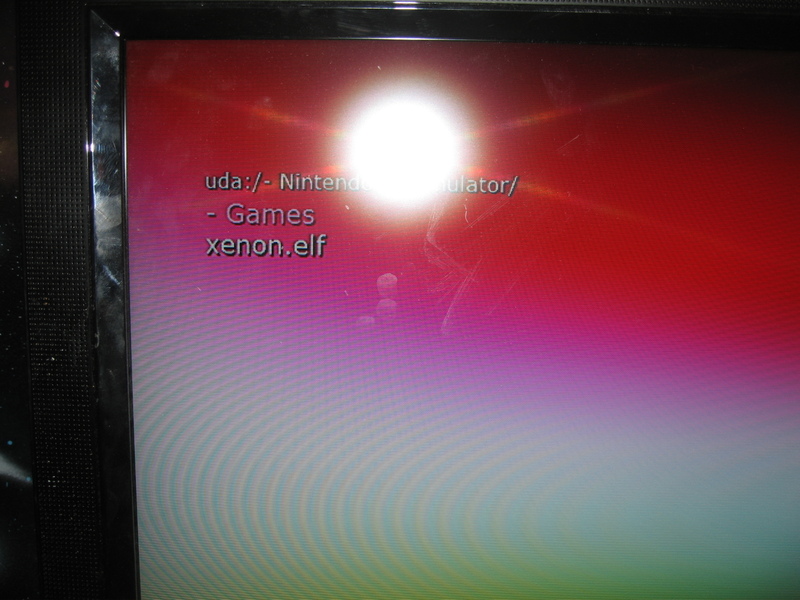
5. Now it should take you to another loading screen. After that screen it’ll take you to another screen that looks similar to this:

Click on the emulator you’re running, then games, then the game you want. It should load up.

Things to know:
1. To stop the game press the back button, you can also change settings and find out the controls doing so.
2. When using HDMI with the N64 emulator there will be no sound, if you switch to AV cables it has sound. (Not sure about PS1 emulator).
3. For N64 put your ROMS here: /Usb0/-N64 Emulator/-Games/ For PS1 put them here: /Usb0/-Playstation Emulator/-Games/.
Download
1. Unzip the PS1 and N64 emulators.zip into an empty flashdrive.
2. Insert USB into console, then launch xex menu. Scroll over to the USB and select Launch Xell.xex.

3. After xell loads it should take you to a screen that looks like this:
Hint: Use D-Pad to Scroll

4. Now select which emulator you would like to run (Playstation or Nintendo 64) After picking one it will take you into a sub folder, here you want to click on xenon.elf.
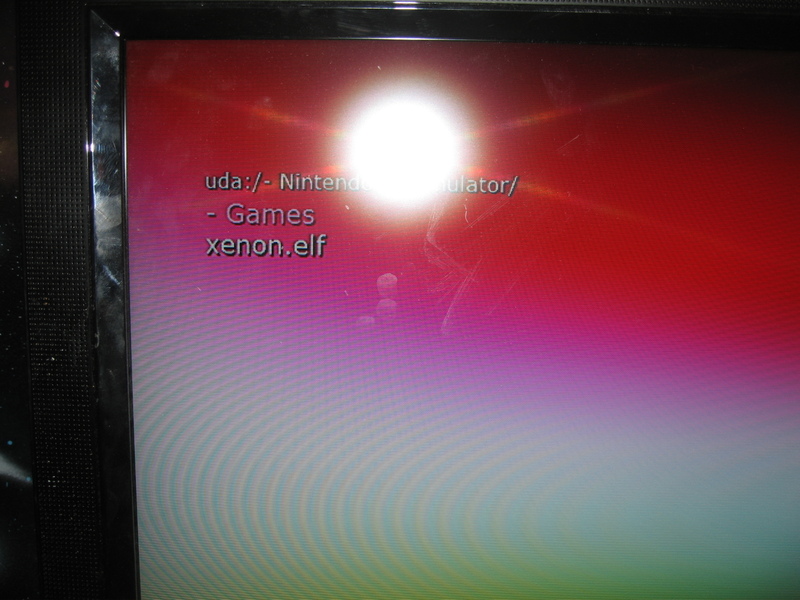
5. Now it should take you to another loading screen. After that screen it’ll take you to another screen that looks similar to this:

Click on the emulator you’re running, then games, then the game you want. It should load up.

Things to know:
1. To stop the game press the back button, you can also change settings and find out the controls doing so.
2. When using HDMI with the N64 emulator there will be no sound, if you switch to AV cables it has sound. (Not sure about PS1 emulator).
3. For N64 put your ROMS here: /Usb0/-N64 Emulator/-Games/ For PS1 put them here: /Usb0/-Playstation Emulator/-Games/.
Credits:
SmokyMiner



